Your PDF creation driver is generally installed as if it was a printer driver. To set it up for a custom page size you must go into the Printers & Faxes menu.
From the operating system desktop, select Start==>Control Panel:
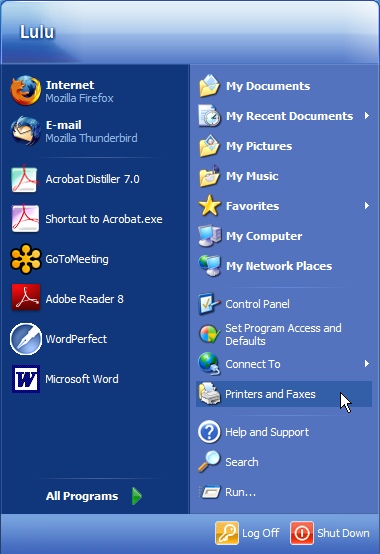
Click once on the name of your PDF creation driver to highlight it.
With the driver highlighted, click on the File menu in the upper left corner of the window and choose "Server Properties:"
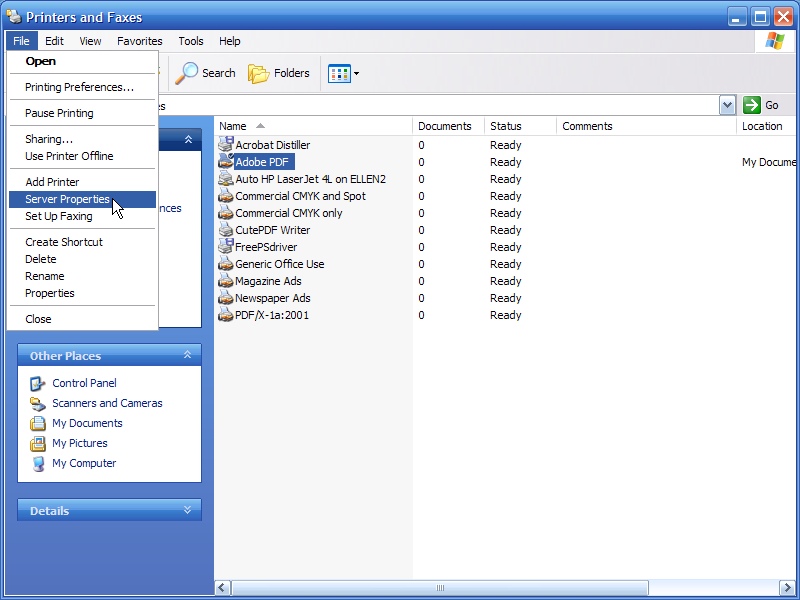
Select the "Forms" tab, check the box that says "Create a New Form," give that form an appropriate name in the "Form Description" box (like "Lulu book" or "6x9").
Put the width and height in the boxes. Select "Save Form" and OK your way out.

The result is that your driver now knows that the paper size you have set is a valid one. You should be able to now create a PDF of that size and select that size by name in your application.
Return to the PDF FAQ